 Shared Dropbox Folder?
Shared Dropbox Folder?
We wanted to take a quick moment and give a few paragraphs on using one of our services here at Custom Timber. We often deal with very large files for our communications, and sometimes that involves using a dropbox for business account. Wait! Don’t panic! You don’t have to install anything on your computer if you don’t want to. You can sign up for the free account and access it online only. Of course, you can also sign up for a free account and install for up to 2GB of free storage if you have the need.
The following is an excerpt from Take Control of Dropbox, by Joe Kissell. We recommend this $10 ebook to anyone looking to gain more info about the fantastic service dropbox has to offer. Or go ahead and Click Here to Buy Take Control of Dropbox
A short excerpt from Mr. Kissell’s book:
Someone Invited to a Shared Folder
If you’re just starting to use Dropbox because someone else invited you to join a shared folder, you may enjoy reading the entire book start to finish, but allow me to highlight some important concepts:
• First, although you must create a Dropbox account (which includes choosing a password), you don’t necessarily have to install the Dropbox software on your computer or mobile device. You can do everything you need to do within a Web browser, if that’s your preference. However, installing the software—especially the desktop software for a Mac or PC—will make it far easier for you to work with files in a shared folder. So, I suggest reading the next chapter (Sync Your Files), especially Set Up Dropbox on a Mac or PC, for guidance before doing anything else.
• Second, you may want to read the Share Files and Folders chapter— or at least the topics Invite Someone to a Dropbox Folder and Work with Shared Folders—to understand how shared folders work from the perspective of the folders’ owners. In any case, be on the lookout for a few interspersed tips that start with the words “Sharing Invitees,” which call out information that may be particularly useful to you.
We highly recommend checking out Mr. Kissell’s book, should you have the need to learn more about Dropbox. He also has a nice “cheat sheet” available for reference. 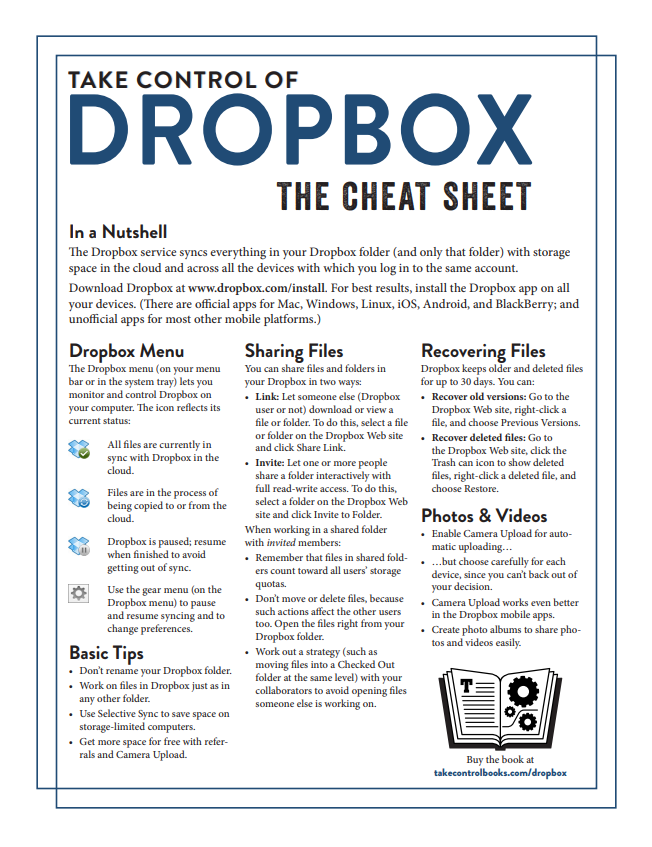

As always, feel free to contact us with any questions you may have.
Sincerely,
The CTLH Team


